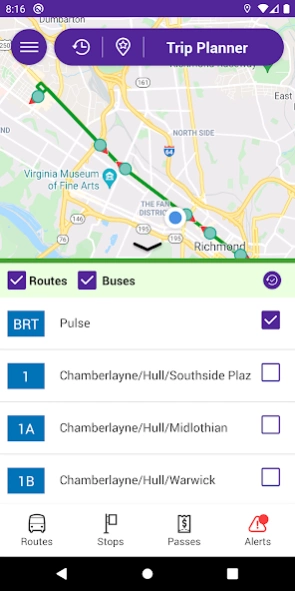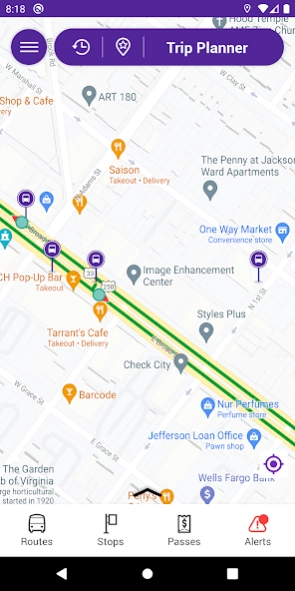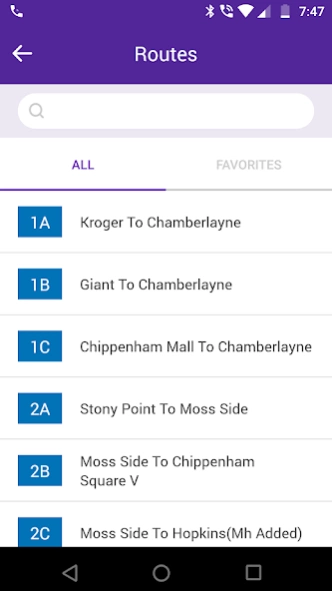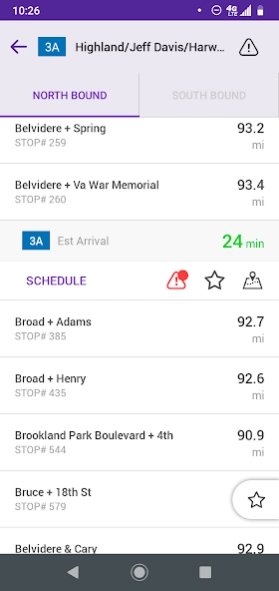GRTC 1.40
Continue to app
Free Version
Publisher Description
GRTC - Greater Richmond Transit Company’s (GRTC) app - the only official app from GRTC.
Welcome to the Greater Richmond Transit Company’s (GRTC) mobile app - the only official transit mobile app from GRTC. With this application, you'll have comprehensive real-time information of transit services in the Greater Richmond area right in the palm of your hand.
The new app allows you to:
* Access real-time GRTC bus tracker information. Don't miss your next bus. This app will provide the estimated arrival times of buses approaching your stop. It also allows you to see the location of buses on a map, so that you can visually track it as it approaches. You also have the ability to store your favorite stops and routes.
* Locate nearby bus stops.
* Receive current service updates through service bulletins. Instantly you will receive which routes are being detoured, stops closed or if GRTC will be operating under a different schedule during a holiday or inclement weather.
* View fare information.
* Submit comments and suggestions regarding your transit experience. GRTC welcomes feedback from its customers. Use the app to submit your complaints, concerns, comments and suggestions or if you would like to report a safety issue.
* Access important GRTC contact telephone numbers. Here you will find a list of important GRTC numbers you can use for trip-planning questions, lost items on transit, or transit concerns.
• A note about reroutes
If a bus goes off its regular route, our system will no longer be able to predict accurate arrival times. It will not be able to automatically predict when it will return to normal service. And, it may not be able to show the bus on our map. Please check for service alerts.
About GRTC
GRTC is a free app for Android published in the Geography list of apps, part of Education.
The company that develops GRTC is GRTC Transit Company. The latest version released by its developer is 1.40.
To install GRTC on your Android device, just click the green Continue To App button above to start the installation process. The app is listed on our website since 2023-10-02 and was downloaded 20 times. We have already checked if the download link is safe, however for your own protection we recommend that you scan the downloaded app with your antivirus. Your antivirus may detect the GRTC as malware as malware if the download link to com.alesig.grtc is broken.
How to install GRTC on your Android device:
- Click on the Continue To App button on our website. This will redirect you to Google Play.
- Once the GRTC is shown in the Google Play listing of your Android device, you can start its download and installation. Tap on the Install button located below the search bar and to the right of the app icon.
- A pop-up window with the permissions required by GRTC will be shown. Click on Accept to continue the process.
- GRTC will be downloaded onto your device, displaying a progress. Once the download completes, the installation will start and you'll get a notification after the installation is finished.